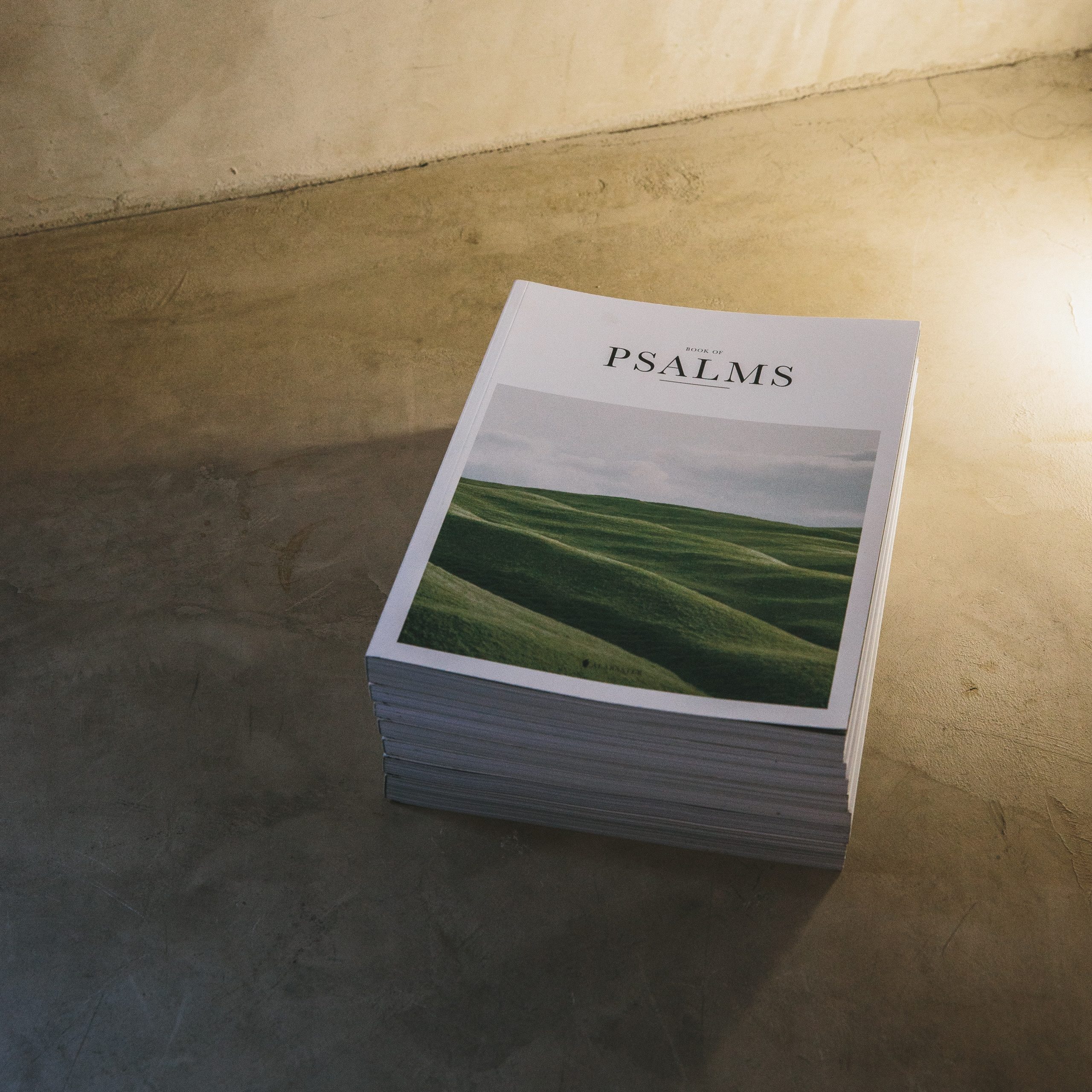
5 Easy Methods for web to pdf conversion
Browser Extensions for Quick Conversions:
Browser Extensions for Quick Conversions: One of the fastest ways to convert a web page to PDF is by using browser extensions. Extensions like “Web to PDF” and “Page to PDF” for Chrome offer a seamless experience. Simply install the extension, navigate to the webpage you want to convert, and with a click of a button, transform it into a downloadable PDF file.
Built-in Browser Features:
Built-in Browser Features: Many modern browsers come equipped with built-in features for converting web pages to PDF. For instance, Google Chrome allows users to save a webpage as a PDF directly from the print menu. This method is straightforward and doesn’t require any additional installations.
Specialized Conversion Tools:
Specialized Conversion Tools: If you’re dealing with multiple web pages or need more advanced features, specialized conversion tools like “WKHTMLtoPDF” and “wkhtmltopdf” can be employed. These command-line tools provide a robust solution for batch processing and customization, making them suitable for users with specific requirements.
Save Web Pages as PDF with Online Services:
Several online services cater specifically to the “web to PDF” conversion niche. Websites like “Web2PDF,” “PDFcrowd,” and “Online2PDF” offer user-friendly interfaces, allowing users to input a URL and receive a downloadable PDF file in return. This approach is ideal for those who prefer a straightforward, web-based solution.
